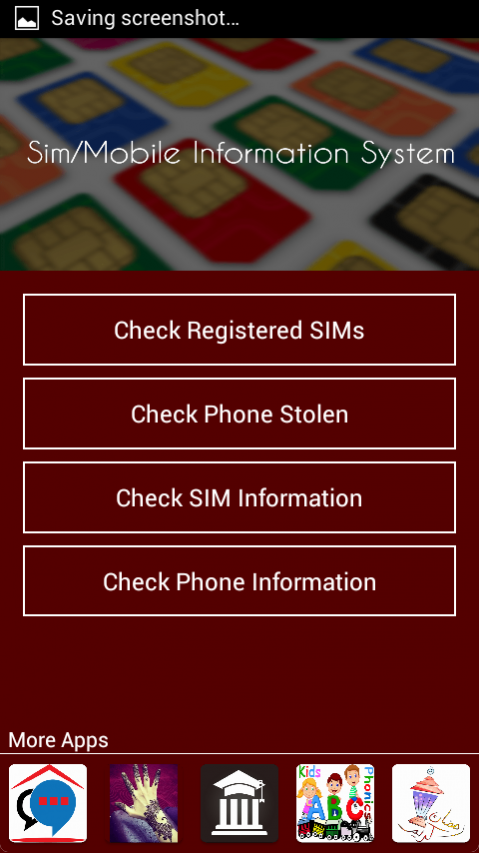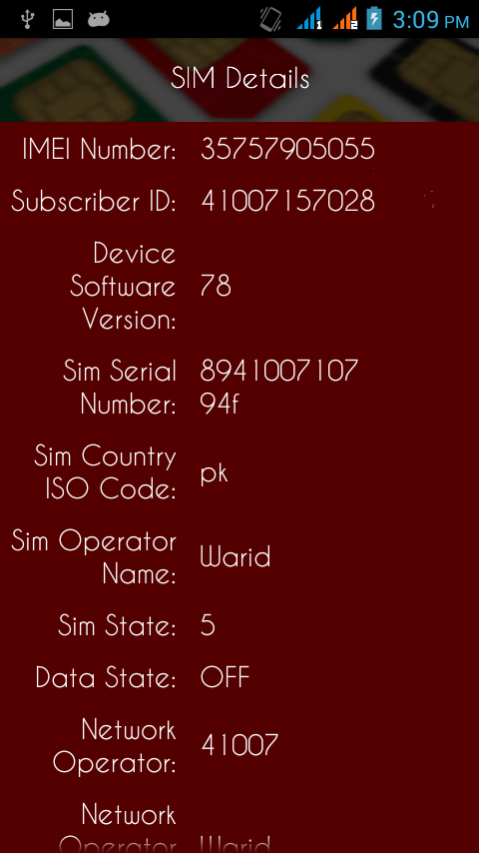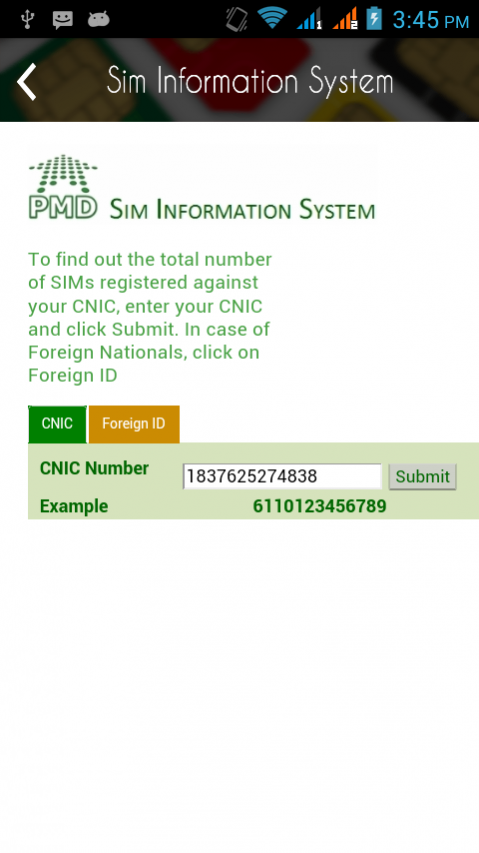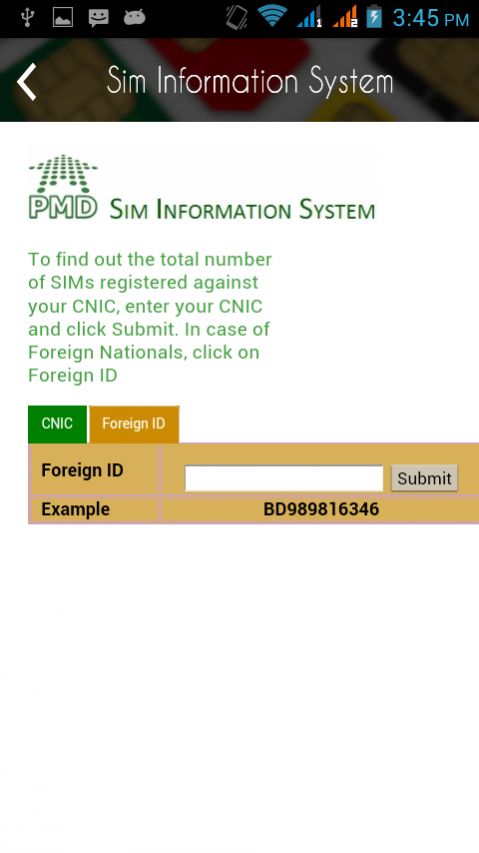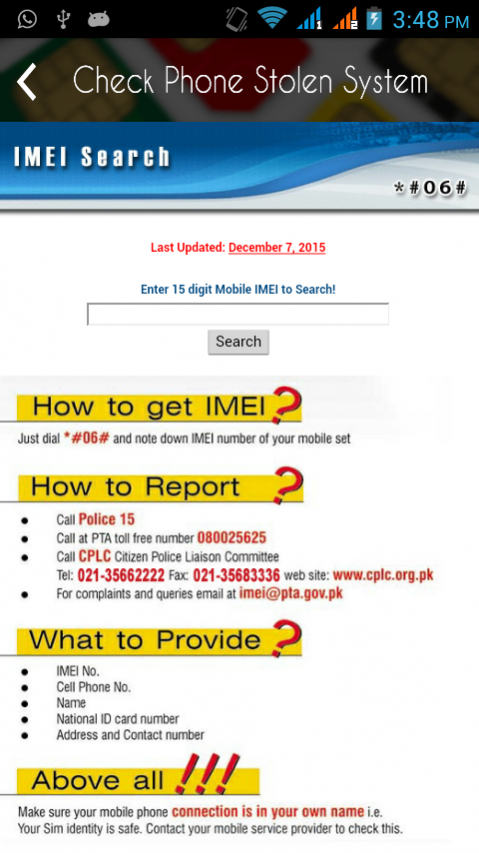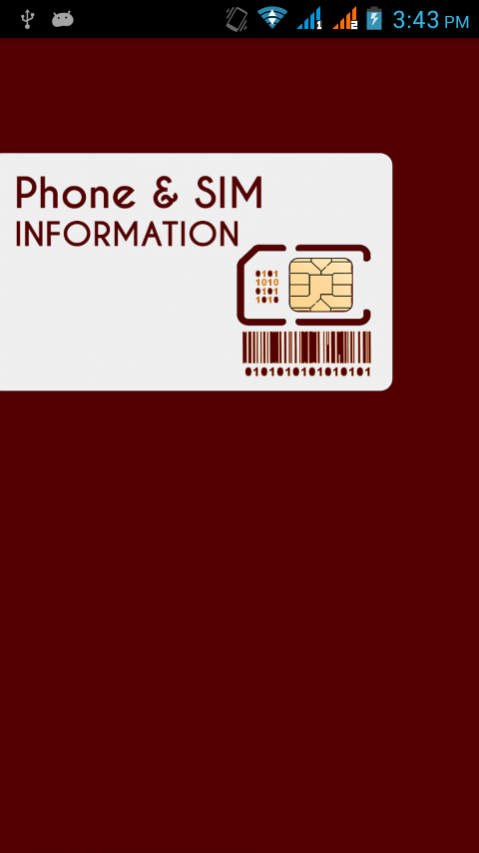Pakistan Sim Information 2.47
Free Version
Publisher Description
To find out the total number of SIMs registered against your CNIC/Passport , enter your CNIC/Passport and click Submit.
Verify Pakistani sims in few seconds.
Check Your mobile is Stolen or Not.
Pakistan Sim Information, enables you to get details of SIM Cards issued on Pakistani CNIC Number.
First Application to check the Number of SIMs registered on the Name of a Person. Just provide the CNIC Number of a person and the app will check and let you know how many SIMs are registred against that Person's CNIC Number. This will show you number of SIMs registered in all Mobile Telecom Companies of Pakistan.
SIMPLE APP to View your SIM/Phone Information
Serial Number (the one on the back of your sim card)
Deveice Software Version
Icc Card Information
Phont type (GSM or CDMA or SIP)
Operator Name ( Code and Full Name)
SIM card State
Phone NUmber
Voice Number
Subscriber ID (IMSI)
And Network information like,
NETWORK TYPE
Data Connectivity
Data State
Roaming (Yes or NO)
About Pakistan Sim Information
Pakistan Sim Information is a free app for Android published in the Telephony list of apps, part of Communications.
The company that develops Pakistan Sim Information is Logic Developer. The latest version released by its developer is 2.47. This app was rated by 12 users of our site and has an average rating of 2.3.
To install Pakistan Sim Information on your Android device, just click the green Continue To App button above to start the installation process. The app is listed on our website since 2019-08-05 and was downloaded 2,111 times. We have already checked if the download link is safe, however for your own protection we recommend that you scan the downloaded app with your antivirus. Your antivirus may detect the Pakistan Sim Information as malware as malware if the download link to com.siminformation.checker is broken.
How to install Pakistan Sim Information on your Android device:
- Click on the Continue To App button on our website. This will redirect you to Google Play.
- Once the Pakistan Sim Information is shown in the Google Play listing of your Android device, you can start its download and installation. Tap on the Install button located below the search bar and to the right of the app icon.
- A pop-up window with the permissions required by Pakistan Sim Information will be shown. Click on Accept to continue the process.
- Pakistan Sim Information will be downloaded onto your device, displaying a progress. Once the download completes, the installation will start and you'll get a notification after the installation is finished.